Fitness testing workflow
The general fitness testing workflow in the Polar GoFit web service is described below. Set up the system first. Then proceed to create a template and continue as shown in the picture below.
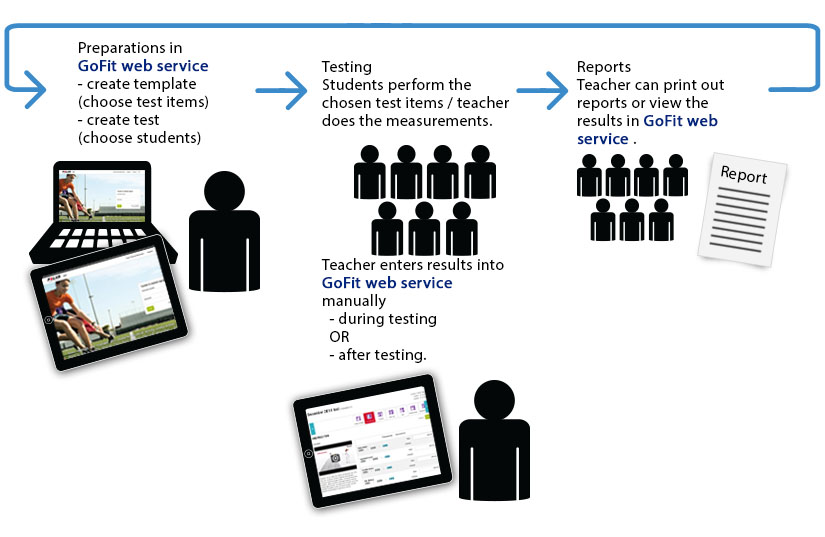
- Create a template by choosing the test items, or use an existing template.
 In addition to the optional test items that you can choose, Height & Weight is included in each template by default. This is because students' height and weight influence the evaluation of their performance.
In addition to the optional test items that you can choose, Height & Weight is included in each template by default. This is because students' height and weight influence the evaluation of their performance. - Create a test by choosing the students.
- Arrange testing and enter the results into Polar GoFit.
- View the test results and edit them if necessary.
- Print out the reports.